Location Block
The Location block is used to display the location, notes about the location, map, and directions for a club or venue. When you create a new Location block you will see:
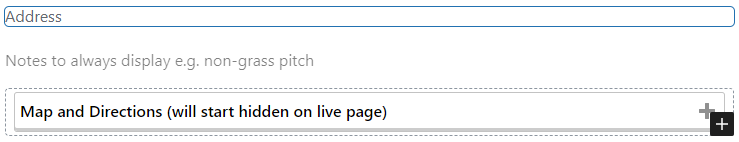
The Location block is made up of an Address field, then a number of inner blocks which can be a Map block, Paragraph, or Image. By default there is a Paragraph for notes to always show, and a Map. There can only be one Map, but you can add more Paragraphs or Images. If you don’t need the Notes above the map make sure to delete the block, otherwise there will be an empty paragraph on the finished page.
You should enter the Address including postcode before setting the coordinates on the Map block, as the Map block will use that as the initial location if you use the ‘Set coordinates on map’ button.
Directions should be entered in the Map block below the map, so they are then hidden when the page is first displayed.